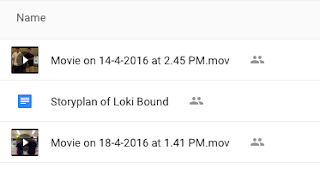Of note this year is the move by the band and strings groups to using Smart Music in a more intensive way. Made possible by the school purchasing Smart Music licenses for every student and intentionally focusing on the use of Smart Music as an integral part of the teaching process. Taking advantage of the school 1:1 laptop program, this has meant the students can all have access to Smart Music whenever it is needed at school or at home.
A great benefit of this is that this has eliminated long lines in the practice rooms, and the need to students to stay after school to complete assignments if they had not purchased a Smart Music subscription. Another major change has been the discontinuation of a paper practice journal, replaced by a Smart Music practice assignment.
As the Middle School Beginning Band teacher, in the past I have not put much emphasis on the use of Smart Music beyond making sure my students can use it to complete their assignments so that they had the skills needed when they move up to the Intrada Band. My feeling was that initially it was not much use to the beginners as they did not yet have enough control of their instrument to benefit in a meaningful way from what Smart Music offers.
This year we introduced Smart Music into Beginning Band much earlier that we normally do due to the changes in the way we are using Smart Music. Initial attempts were dramatic, mostly red notes and high scores of 2%! Reassuring the students that I would not be grading their Smart Music assignments (yet). Feeling smug that I was probably right in my assessment of its usefulness for the beginners; and thinking that I would just make sure that they know how to use it, and encourage them to integrate it into their practice time to help them create good habits for when they transfer into Intrada Band I decided to get back to helping them play. However a month later and their scores were now in the 60% to 80% range and they are enthusiastically talking about how they are using it at home to improve their playing I realize I may have underestimated its value for the beginners.
Initially in class I focus on breathing and making a good strong sound. Then once we have started to master that I have them quickly learn the first six notes. We can then spend time working our way through exercises that strengthen their tone, technique and breathing. One of the reasons I do this is so that they have something more interesting to play than the earlier exercises in the book, and it is more motivating as they feel like they are making progress.
Smart Music helps the beginners to move from merely practicing what we have been doing in class to actively learning while they practice. Smart Music allows them to:
1) Listen to their part before playing, this allows them to hear the music in their head which makes it easier to find the notes
2) Play along with their own part, accompanied or a click track
3) Click on a note to see the fingering
4) Forces them to match the speed which helps with Music reading, fingering recall, reaction speeds etc
5) Practice keeping on time, maintaining a constant speed throughout
6) Receive immediate feedback
7) See their progress as they improve
For myself as a teacher there are also advantages, for example
1) To move from the Beginning Band to the Intrada Band students need to audition for the Intrada Band teacher. Smart Music allows us to pre-audition the students to determine the best time for them to audition.
2) Allows for other Music teachers to offer diagnostic help if I have a student struggling
3) There are more options for reporting progress to parents
4) I can listen to their submitted assignments and provide feedback to them on the work they are doing at home. Then I can reassign the assignment and ask the student to resubmit based on my feedback.
5) I feel that I know my students better this year as I can hear them where they are at and plan more effectively to meet their learning needs in class.
Other classes/Teachers use Smart Music to
- Set a sight reading challenge, students get one chance to play a new piece and see how well they do.
- Set targeted and guided practice
- Reassign assignments to see how much a student has improved
- Use an assignment as a formative assessment, then once the student has had time to master the skills, the assignment is modified and reposted as a summative assessment.
Miss Weldon says...
“I use it in all of my classes for practicing. Each week they have a smartmusic practice log where I can see what they've practiced and when. They also have playing assessments about every other week where I can hear how they are doing in their concert pieces so I can help them in class. It's totally changed my class and has been so effective!”
Beginning Band is a crash course in playing an instrument, and our of our goals is to transition the students into the full Band. One of the ways that this occurs is we take the beginning Band students into the Intrada Band for part or all of a number of lessons. This allows them to see what the band is like and the expectations of a band class. Smart Music allows us to take this integration phase one step further. The Beginning Band students can also join the Intrada Band Smart Music Class and thus see what their current assignments are, they can practice the same assignments and even submit them in Smart Music. This is very motivating for the students as they can set goals for their practice times.
Overall Smart Music has proven itself to be a valuable tool in helping the students to master their instruments, providing a versatile assessment tool both for teachers and the students. It has allowed students to more easily identify their weak areas and address these through targeted practice while providing support to them through helpful features and immediate feedback at home.
While at the start I would have said that I was a reluctant Smart Music user, I can now see the benefit to the students as they use it as a tool to improve their playing and prepare themselves to move to the next Band.
For more information contact you friendly Band or Strings teacher, they will be happy to tell you more about this amazing resource and how it can benefit your playing